Create your Amazon Seller Account with Pallstock
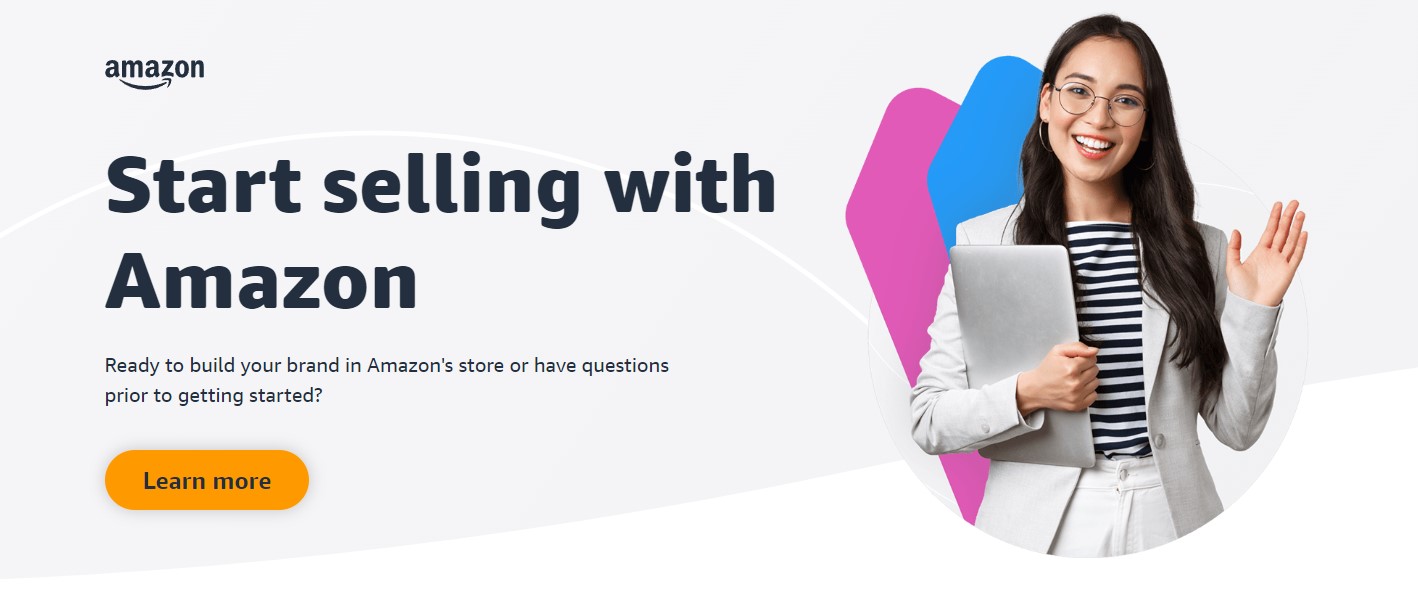
You can start by taking a look at the five steps below
- Choose a Selling Plan
- Identify a Business Model
- Choose a Shipping Method
- Select Products to Sell
- Create an Amazon Seller Account
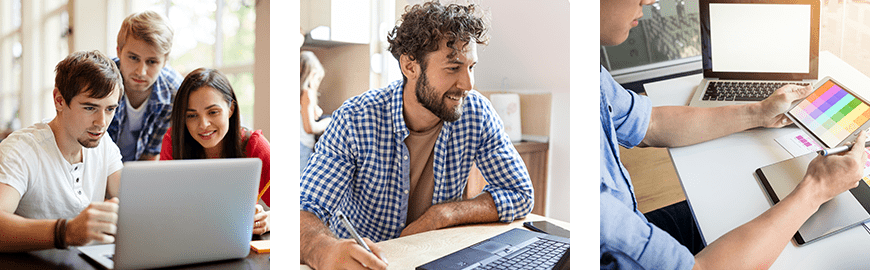
1- Choose a Sales Plan
Amazon offers two selling plans
Personal Plan and Professional Plan. Before you consider creating an Amazon seller account, you should first consider what these plans offer and evaluate which one is better for the kind of seller you want to be. Remember that you can always switch from one to the other, so your first choice is not a permanent one.
Individual Plan The ideal candidate for the Individual Plan is someone who is new to online selling and plans to sell 40 or fewer products per month. Sellers who are interested in the Individual Plan often don’t need or want access to advanced selling tools, because they may not yet know what to sell. The Individual Plan costs $0.99 for each sale. The Individual Plan does not provide access to the inventory management tools of the Professional Plan, but if you will be selling less than 40 items per month, these features may not be needed until you start scaling your business.
Professional Plan, The Professional Plan is for larger, experienced sellers who plan to sell more than 40 products per month and know what to sell. This seller has or wants the personalities granted by APIs and has fully developed sales reports. The Professional Plan costs $39.99 USD, a flat monthly fee. The Professional Plan allows you to use inventory management tools and order management tools. It also allows you to upload inventory to the Amazon Market Web Service (Amazon Market Web Service), receive reports, and use API functionality. With the Professional Plan, you can also take advantage of Amazon’s promotions, gift services, and other special listing features. Finally, only professionals can have their sales automatically aggregated.

2- Determine a Business Model
Because there are thousands of products to sell on Amazon, there are different business models that work better for some products than others. Therefore, you need to understand the products you want to sell and the business model that works best.
Amazon offers several business models, including
- Retail Arbitrage: With retail arbitrage, you buy low and sell high. With retail arbitrage, you profit from markup, and you may often need to shop in stores or malls to sell at a discount.
- Online Arbitrage: Similar to retail arbitrage, online arbitrage is done entirely online and involves the process of finding discounted products online.
- Wholesale: With a wholesale business model, you buy products wholesale directly from the manufacturer and maintain your inventory. This is much more expensive than arbitrage models.
- Private Label: The private label business model requires you to buy products unbranded from the manufacturer and label them as your own brand. This requires maintaining a relatively large inventory and perhaps requires above average sales skills and knowledge.
- Dropshipping: With dropshipping, you sell products on behalf of the manufacturer and the sale is returned and delivered to the manufacturer.
- Handmade: The handmade business model allows you to sell products that you make. This requires marketing skills and the skills to make saleable products. It is the least popular among Amazon’s business models.
3- Choose a Shipping Method
Amazon offers two basic shipping methods
Once you have chosen a sales plan and determined your business model, choosing a fulfillment method is the next step.
Fulfillment by Amazon (FBA): With FBA, you ship your products to Amazon’s warehouse centers, and once the order is placed, Amazon manages the storage, packaging, and fulfillment. This method is suitable for both new and experienced sellers and can save time and effort. Amazon Prime and other benefits can also be offered to FBA sellers, which can attract more customers.
Fulfillment by Seller (FBM): With FBM, you are responsible for shipping, packing and sending your products directly to customers. This method gives you more control over the shipping process but requires more rework. FBM is a good option for sellers who want tighter control over their inventory and shipping operations.

4- Select Products to Sell
Amazon and other third parties provide software that helps you find a product to sell or verify whether the product you want to sell is a good seller
We can help you find profitable products using software like Pallstock. Fashion, books, home, garden and video games are great categories to sell products. It is also important to learn about the factors you need to consider when choosing products, such as tricks on pricing Amazon products.
5- Create an Amazon Seller Account

Now that you’ve chosen your business plan, business model, shipping method and products, it’s time to create an Amazon seller account.
Before you start, check if your country is eligible; the same options are not available for every country. Next, prepare the following information:
- Business email address or Amazon customer account
- An internationally valid credit card
- A government-issued ID card (proving your identity protects sellers and buyers)
- Your tax information, usually a signed Form W-9
- A phone number
- A bank account where Amazon can send your sales proceeds
Once you’ve put all this together, it’s time to sign up to sell on Amazon!
- Choose between Personal and Professional Plan and enter your work email. Then select “Create a New Account”. Add the country where you do business (the country where you will be working) and your business type (usually something like “None, I am an Individual”). Then add your name (if you are an individual) and your contact details, credit card details and identity document details. Finally, you will be asked to enter personal information as in the previous step.
- The next step is to provide Amazon with your billing information, which should include a valid bank account number and credit card number. The bank account must be sufficient to send and receive money from Amazon. Click “Got it” and proceed to the next page. Here you will find information about verifying your bank account. Then enter your credit card details.
- Once your credit card details are in the system, you will be asked to provide some more information about your store. In this step, you should provide your store name, whether you use UPC (barcode) codes for your products, your certificates of authenticity, and whether you produce or manufacture your products yourself. If you do, there will be questions about your trademarks.
- Now, you will need to upload pictures of your identity document to Amazon. This will allow Amazon to verify your identity. Once uploaded, click “Submit”. The next step will require you to re-verify your work address. Once you have confirmed that this has been verified, the system will send you a postcard with a code. When you receive the card, enter this code into your account and your Amazon Seller Account will be up and running.
Conclusion:
How to Become an Amazon Seller Now that you know how to become an Amazon seller, you can start setting up your store, filling your inventory and generating income. Creating an Amazon seller account is a great way to generate additional income or passive income. Tools and resources like Pallstock can help you optimize your product listings, help you sell more and increase your profits. Take action today to get started with Pallstock.
